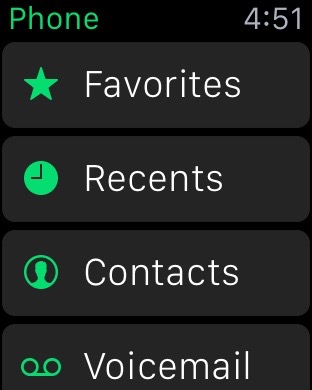Calling
If your'e anything like me you grew up with thinking of how cool it would be to call you friends from your watch. Dick Tracy, Michael Knight and Penny Gadget did it and I wanted to as well. Well that day is now here. Making or Answering calls via Apple Watch is easy, fun, and has surprising clarity.
Making A Call
Friends Screen - If you want to call a Friend (Favorite)
- Press the side button,
- Scroll to the desired friend by turning the digital corwn
- Tap your friends profile pic
- Tap the Call button in the lower left corner of the screen
Siri
- Activate Siri by raising your wrist and waking up the Face or by pressing in on the Digital Crown for 2 seconds.
- Say "Call...." followed by the name or phone number
Checking Voicemail
To check voicemail, you can scroll to the phone app on the watch, launch it at select voicemail. Note that the phone app also gives you access to your Phone Favorites, Recent Calls, and your entire Contacts list
Handing off Calls to iPhone
To handoff a call from your Apple Watch to your phone, while the call is in progress, wake up your phone and slide up from the left hand corner. Or if the phone is already unlocked tap the green banner near the top of the screen.
Check out Up Next - What To Do When on the App Store, a great way to view your reminders lists on Apple Watch