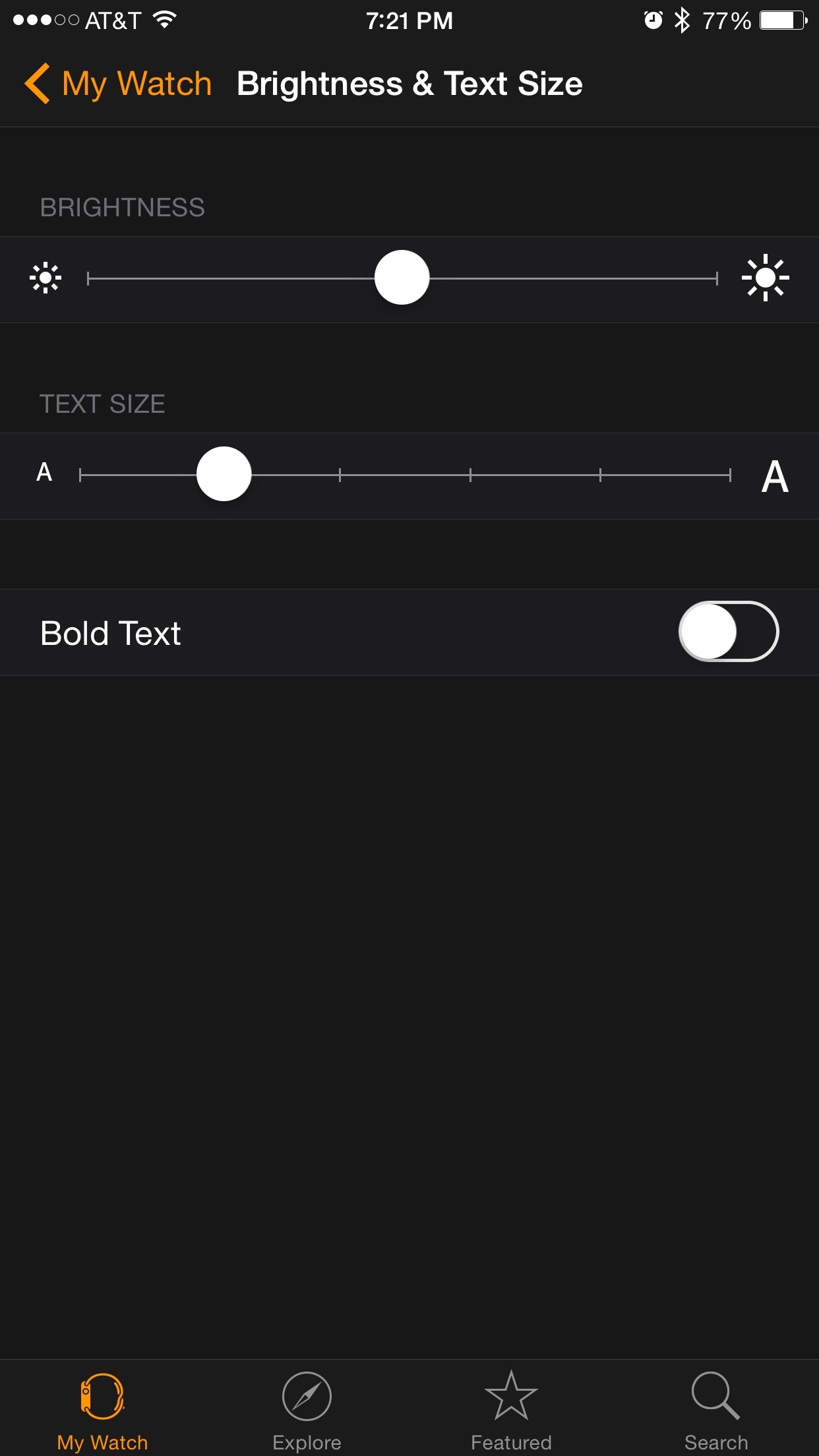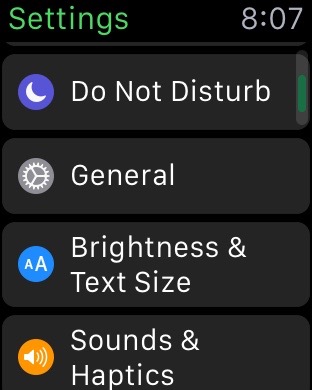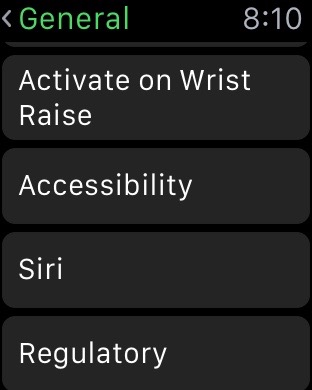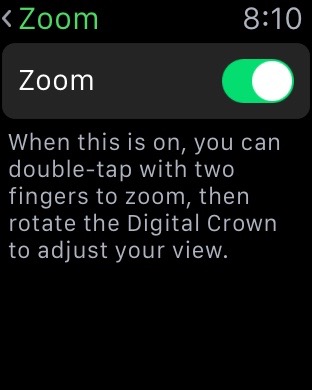Making things More readable
If the text on your Apple Watch seems a bit small, there are a few ways to make it more readable
Changing the text size on Apple Watch
You can change both the size and weight (boldness) of text on your watch by going into the iPhone Watch app, selecting the 'My Watch' tab, then selecting 'Brightness & Text Size'. If you move the text Size slider to the right you can see the text on your Watch grow in size. If you'd also like text t be bold, you can toggle the 'Bold Text' Switch. Changing the text size doesn't require restarting your watch, however changing the boldness will automatically reboot it.
Enabling Zooming
In addition changing text size, zooming is available if you turn it on in the settings app on the Watch. To enable zooming:
Open the Settings App on the Watch, the select General > Accessibility > Zoom , the slid the switch on. When Zoom is enabled you can double tap the screen with 2 fingers to zoom in and double tap again with 2 fingers to zoom out.
Check out Up Next - What To Do When on the App Store, a great way to view your reminders lists on Apple Watch