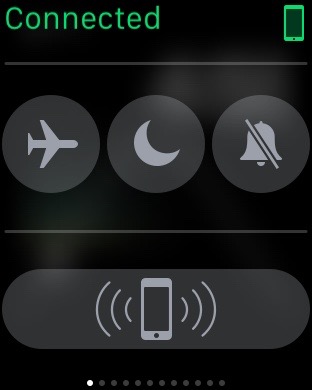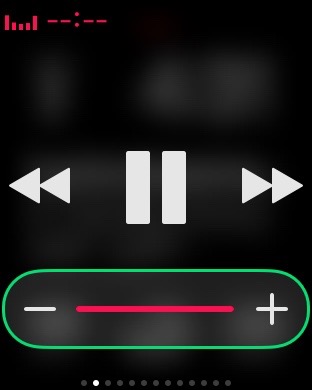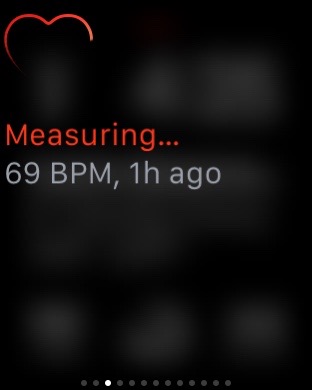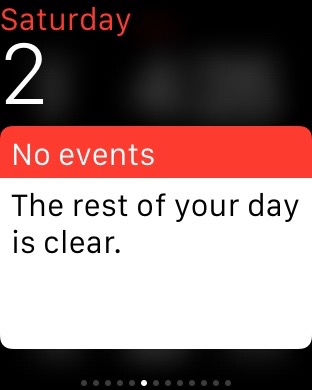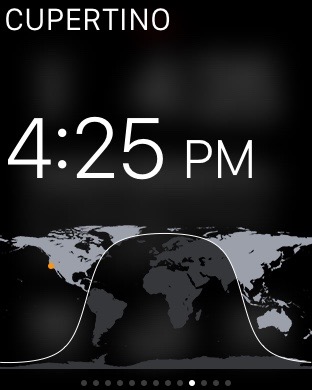Glances
What's a Glance?
On Apple Watch, Glances are a handy way to get the most important info from an app quickly. There are a few Glances that come built in with the watch and lots of 3rd party apps have glances as well. The Glances view is activated by first making sure the watch face is showing (this can't be done from within an app or while viewing the home screen), then swiping up from the bottom of the screen( just like the motion on the iPhone to bring up the camera or flashlight). Once the glances appear you can swipe left or right to navigate between them or tap on a Glance to open the full app.
Built in Glances
Configuring Glances via the iPhone Watch App
To add glances or change the order glances got the Watch app on your iPhone and under the 'My Watch' tab, select 'Glances'. From here you can add, remove and reorder glances on you watch
Check out Up Next - What To Do When on the App Store, a great way to view your reminders lists on Apple Watch